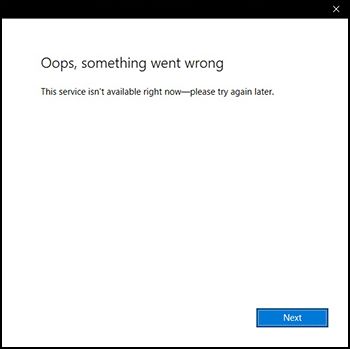
- Press the key combination Win+R you should have a window open "Run".
- In the window that opens, enter ms-settings:emailandaccounts
- Into the window "Email and accounts" find the problem account and delete it as shown in the screenshot below.

- Download the latest version of the activator here and activate the account again according to instructions.
- If the game immediately closes after the manipulation, then you need to run the Microsoft Store and put on the download any free app. Once the download starts, cancel it and restart the game.

